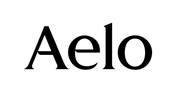Digital eye strain and dry eye disease have swiftly emerged as prevalent concerns reported during routine eye examinations.
The onset of the COVID-19 pandemic and the subsequent implementation of stay-at-home mandates, virtual learning, and remote work arrangements have triggered widespread lifestyle changes, resulting in a significant surge in screen time for individuals across all age brackets.
Digital Eye Strain
Digital eye strain, also known as asthenopia, is a multifactorial condition linked to prolonged use of digital devices.
The primary culprits include uncorrected refractive errors, accommodative and/or oculomotor anomalies. Notably, abnormal blinking and increased corneal exposure during computer viewing contribute to dry eye disease, exacerbating symptoms of digital eye strain.
Studies reveal that prolonged computer use affects up to 90% of users, especially those on screens for 2+ hours daily, leading to digital eye strain and potential dry eye disease.
What is Digital Eye Strain?
Digital eye strain, defined by the American Optometric Association, results from prolonged digital device use, affecting around 60 million people globally.
Common symptoms include:
- Eye strain
- Eye fatigue
- Eye discomfort
- Sore eyes
- Headaches
- Difficulty focusing
- Blurred vision
- Double vision (diplopia)
If these symptoms are left unaddressed, digital eye strain can contribute to issues such as dry eye disease.
Causes of Digital Eye Strain
Digital eye strain, often exacerbated by factors such as close viewing distance, mixed astigmatism, squinting due to uncorrected refractive errors, and glare, can lead to asthenopic symptoms. Additionally, decreased accommodative ability, the development of heterophoria during near tasks, and the removal of the near point of convergence contribute to the overall discomfort associated with prolonged digital screen use.
For optometrists reading this: The most common oculomotor anomaly that contributes to eye strain is accommodative infacility, diagnosed by the inability to complete 20 cycles in 90 seconds using a +/-1.50D flipper.
Pathophysiology of Digital Eye Strain
Accurate diagnosis and treatment of digital eye strain and dry eye disease hinge on a detailed chief complaint and history taking during an eye examination, emphasizing symptoms related to location and sensation. Understanding distinct pathophysiologic processes is vital for effective management of screen-related asthenopia or digital eye strain.
| Description | Internal Symptoms | External Symptoms |
| Symptoms | Eye strain, headache, blur vision, double vision | Burning, irritation, tearing, and dryness |
| Location | Behind the eyes | Front and bottom of eyes |
| Causes | Refractive error (prescription issue), accommodative anomalies (focusing issue), vergence disorders (focussing issue), presbyopia | Reduced blink rate, change in inter-blink duration, incomplete blinking, increased corneal exposure, corneal/eyes drying from environmental factors |
Internal Symptom Factors of Digital Eye Strain
Experiencing internal symptoms of discomfort such as strain, ache, headaches, blurred vision, and diplopia may be indicative of uncorrected refractive, accommodative, or binocular vision anomalies.
These symptoms are commonly associated with digital eye strain and may manifest as sensations of pressure, pain, or soreness behind the eyes, resembling a frontal headache.
External Symptom Factors of Digital Eye Strain
Experiencing external symptoms of burning, irritation, tearing, and dryness in the front and/or bottom of the eyes are related to dry eyes.
Digital dry eye is triggered by abnormal blinking, characterized by a reduced blink rate, diminished blink amplitude, altered blink patterns, and an increased palpebral fissure caused by a superior viewing angle.
The Rising Visual Demand & Digital Use
Extended exposure to text on a computers proves more taxing than reading traditional printed text, leading to digital eye strain and potential dry eye disease. The continuous relaxation and contraction of eye muscles necessary for clear viewing of pixelated letters over an extended period result in eye fatigue.
Factors such as a shorter digital screen distance, constant convergence, high accommodative demand, and frequent saccadic eye movements exacerbate asthenopic symptoms.
Given the elevated visual demands of computer and digital device use, it becomes crucial to correct spherical myopia and hyperopia to alleviate accommodation stimuli. Furthermore, addressing astigmatic errors in full is essential for symptom reduction.
Astigmatism
Research underscores the significance of astigmatism in digital eye strain, indicating that 0.50 to 1.00 diopters of residual uncorrected astigmatism in spherical contact lens wearers can significantly increase symptoms. Mitigating symptoms involves fitting spherical contact lens wearers with toric lenses or employing spectacles over contact lenses during computer use.
Digital Eye Strain Causing Dry Eyes
Disrupted Blinking Patterns
Digital eye strain and dry eye disease are closely linked, with disrupted blinking, induced by prolonged digital device use, being a major contributor.
This disturbance can alter tear film, leading to ocular surface damage. Extended device use impacts blink patterns, worsening dry eye conditions. Healthy blink patterns are crucial for preserving the tear film's integrity.
Regular blinking is essential. Blinking serves as a natural mechanism for maintaining constant lubrication in the eyes. It not only stimulates the secretion of tears and the aqueous mucin glycoprotein but also redistributes the tear film across the ocular surface. This process assists in the drainage of tears and facilitates the expression of lipids from the meibomian glands, providing a protective, anti-evaporative property to the tear film surface.
Blink Reflex and Gaze Angle
Digital eye strain and dry eye disease often result from prolonged digital device use, disrupting the natural blink pattern and reducing blink frequency and amplitude. Research indicates that just 45 minutes of computer use can lead to a significant 57% reduction in blink rates. This reduction is exacerbated by the adoption of a superior gaze angle by computer users, hindering the blink reflex and exposing a larger ocular surface area, leading to increased tear evaporation.
Moreover, the fusion of fibrous sheaths in the superior rectus and levator palpebrae superioris muscles at high visualization angles blocks the blink reflex, contributing to the development of digital eye strain and dry eye disease.
Additionally, during prolonged fixation and focus, blinks are inhibited due to high cognitive demand or low-legibility conditions. Low-legibility conditions can result from visually disruptive glare, small font size, low contrast, flicker, and poor resolution. Therefore, addressing these issues by using high contrast and larger font sizes can facilitate easier and faster information processing by the visual system. This optimization, in turn, reduces the time spent looking at a screen without blinking, mitigating the risk of digital eye strain and dry eye disease.
Squinting
Excessive digital screen use often leads to digital eye strain, causing involuntary squinting and contributing to dry eye symptoms.
Squinting serves as a compensatory response to uncorrected refractive errors and screen glare. Poor viewing conditions exacerbate this issue, contracting the orbicularis oculi muscle and prompting eyelid squint.
Dry Eyes causing Digital Eye Strain
Individuals with pre-existing dry eyes and an unstable tear film may experience heightened symptoms of digital eye strain, exacerbated by factors such as the COVID-19 pandemic, as explored in a study by Saldanha et al.
Particularly, patients with moderate dry eye, especially those with Sjögren's syndrome, are more susceptible to increased severity of eye strain. This heightened strain manifests in symptoms such as increased eye pain, headaches, and difficulty concentrating.
Blue Light Blocking Glasses
While the definitive link between blue light and digital eye strain remains inconclusive, research indicates that blue light-blocking glasses could potentially alleviate visual discomfort associated with tear instability, a common factor in digital eye strain and dry eye disease.
A study conducted by Kaido et al. involved 22 patients with reduced tear breakup time (TBUT) dry eye and 18 healthy controls. The participants underwent functional visual acuity examinations both with and without wearing 50% blue light-blocking lenses.
The findings were significant, revealing that blocking 50% of blue light emission led to a substantial improvement in mean functional visual acuity and visual maintenance within the dry eye group. Interestingly, no notable changes were observed in the control group. Thus, suppression of blue light may be useful in improving visual function in dry eye patients..
Developing Digital Hygiene Habits
It is essential to advise individuals of all age groups about the importance of cultivating "digital hygiene" habits to alleviate the effects of digital eye strain and prevent dry eye disease. This involves implementing strategies such as reducing screen time, incorporating regular breaks during extended work sessions, increasing the time spent on distance viewing to counteract prolonged near work, maintaining an appropriate working distance, and ensuring proper workplace ergonomics.
Patients should be well-informed about the 20-20-20 rule, a key practice for minimizing digital eye strain and preventing dry eye disease. This rule suggests that every 20 minutes, individuals should shift their focus to an object 20 feet away for a duration of 20 seconds. In cases where frequent breaks might be challenging due to demanding work requirements, a viable alternative is to schedule a 15-minute break after every 2 hours of continuous computer use.
Treatment Approach to Digital Eye Strain and Dry Eyes
To effectively address the multifactorial challenges of dry eye and digital eye strain, a range of targeted treatments are available, tailored to accommodate diverse patient lifestyles.
This comprehensive guide outlines key strategies to alleviate asthenopic symptoms associated with prolonged digital screen use, emphasizing essential treatment options.
- Refractive Error, Binocular, and Accommodative anomalies
- Optimal Prescription: Ensure the use of the latest and most accurate prescription glasses or daily disposable contact lenses.
- Binocular Vision Support: Incorporate prism and low add for near work as needed.
- Anti-fatigue Lenses: Consider specialized lenses for enhanced visual comfort.
- Filters and Tints
- Blue Light Blockers: Employ lenses with blue light blocking properties to regulate circadian rhythm and reduce blue-light scatter.
- Yellow Tints: Enhance contrast by utilizing yellow-tinted lenses.
- In-Office Evaporative Dry Eye Treatments
- IPL (Intense Pulsed Light), Tearcare, Lipiflow, iLux: Explore professional treatments to address evaporative dry eye effectively.
- At-Home Dry Eye Maintenance Regimen
- Omega-3 Fatty Acid Supplements: Integrate these supplements into the daily routine for systemic support.
- Warm Compress: Apply warm compresses to alleviate dry eye symptoms.
- Lipid-Based Preservative-Free Artificial Tears, Gels, and Ointments: Use specialized eye drops to maintain moisture.
- Moisture-Chamber Goggles: Consider using goggles to create a protective moisture barrier.
- Preventative Measures
- Proper Workplace Ergonomics: Implement ergonomic practices to reduce eye strain.
- 20/20/20 Rule: Follow the rule of taking a 20-second break every 20 minutes, focusing on an object 20 feet away.
- Natural Light Access: Ensure a window near the workspace for natural light exposure.
- Cool-Mist Humidifier: Maintain ambient humidity to prevent dryness.
- Eyelid Hygiene: Incorporate practices to maintain clean and healthy eyelids.

Workplace Ergonomics
Follow these recommendations for a more comfortable and visually-friendly computing experience:
- Optimal Screen Distance:
- Maintain a distance of approximately arm’s length, ranging from 20 to 25 inches, between your eyes and the screen.
- Gaze Position Matters:
- Position your gaze slightly below eye level for optimal comfort. Ensure the center of the screen is positioned about five to six inches below your straight-ahead gaze.
- Downward Gaze Advantage:
- Favor a downward gaze to minimize corneal exposure and reduce tear evaporation.
- Lighting Adjustment:
- Enhance overall room lighting while minimizing overhead lighting to alleviate strain. A well-lit environment contributes to reduced digital eye strain.
- Contrast and Text Size Optimization:
- Increase contrast and enlarge text size on your screen to alleviate visual demand and decrease the likelihood of digital eye strain.
- Monitor Display Quality:
- Opt for high-resolution LCD monitors with a matte finish to minimize flicker. Consider using a matte screen filter to reduce glare and enhance display quality.
- Take Screen Breaks:
- Implement the 20-20-20 rule or, alternatively, take a 15-minute break after every 2 hours of continuous computer use to alleviate strain on your eyes.
- Choose Glasses Wisely:
- Prefer glasses over contact lenses to correct refractive, binocular, or accommodative errors. If contact lenses are necessary, opt for daily disposable lenses, ensuring full correction for astigmatism.
- Combat Dryness with Humidifiers:
- Use an artificial humidifier on the cool-mist setting to improve localized moisture.